How can one client schedule a class for another client on the Mindbody App?
How can one client schedule a class for another client
on the Mindbody App?
1. Go to Mindbody APP and follow the steps to book the class
a) Choose the class you would like to book b) Go into "BOOK FOR"
c) Choose the person that you are booking for d) Follow the steps to complete booking
If you can't see other client's name you can add that person following the steps below
1. Go to your profile on Mindbody app 2. Go to settings
You will be redirected to our website
2. Go to "Manage Family Accounts" 3. Scroll down and add family member
*other person needs to have
existing account on Mindbody /on our system
🙂 You are all set!
(If you are unable to set that up please let us know and we will be more than happy to assist you 😊)
If you have any question do not hesitate contact our Admin Team
on 0879376858 or via email info@













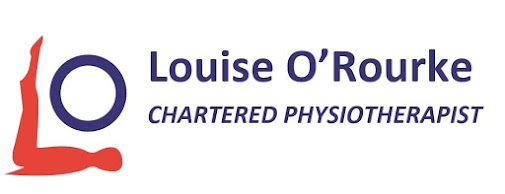
Comments
Post a Comment